Summary
Form 1099-NEC is used to report nonemployee compensation of $600 or more paid to freelancers, contractors, and vendors. It replaced Box 7 of Form 1099-MISC in 2020 to simplify reporting. Businesses must send it to recipients and the IRS by January 31. It includes key fields for income, direct sales, backup withholding, and more. Electronic filing is mandatory for 10+ forms, with systems like IRIS and FIRE available. Contractors report 1099-NEC income on Schedule C and pay self-employment tax via Schedule SE. Filing errors can lead to significant penalties, so accuracy is essential.
Form 1099-NEC is an IRS tax form used to report nonemployee compensation. Businesses, nonprofits, and government agencies use it to document payments of $600 or more made to individuals who are not employees typically independent contractors, freelancers, consultants, and vendors. The form helps ensure accurate income reporting and tax compliance for both the payer and the recipient.
For example, if your business hires a freelance graphic designer and pays them $2,000 over the course of a year, you’re required to file Form 1099-NEC with the IRS and provide a copy to the contractor.
What the form is used for and who needs it
Form 1099-NEC is primarily used to report compensation for services performed by individuals who are not part of a business’s regular payroll. This includes fees, commissions, awards, and other forms of payment provided in the course of trade or business. The form is not used for personal payments.
The IRS requires filing this form if the following conditions are met:
- The payment was made to someone who is not your employee.
- The payment was for services rendered in the course of your business.
- The recipient is an individual, partnership, or, in some cases, a corporation.
- The amount paid during the calendar year is $600 or more.
Historical background: NEC vs MISC
Before 2020, nonemployee compensation was reported in Box 7 of Form 1099-MISC. However, this created confusion due to varied deadlines and overlapping reporting requirements. To address this, the IRS reintroduced Form 1099-NEC in tax year 2020 as a separate form dedicated solely to nonemployee compensation.
This change streamlined reporting and clarified filing procedures, especially for businesses issuing multiple types of 1099s. Now, Form 1099-MISC is reserved for other miscellaneous income like rent, prizes, and royalties, while Form 1099-NEC handles all payments for services by nonemployees.
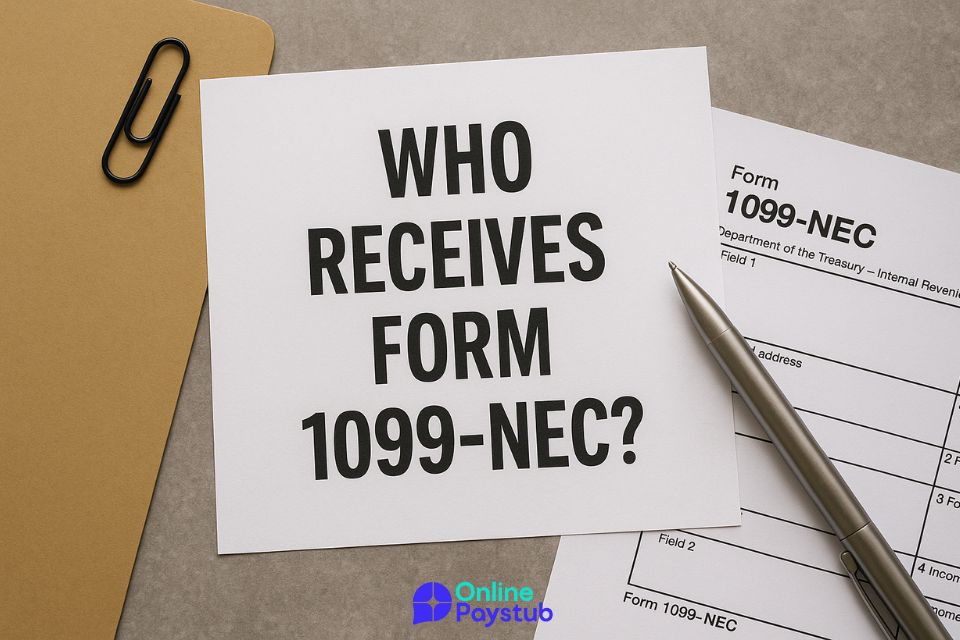
Who Receives Form 1099-NEC?
Independent contractors and freelancers are the primary recipients of Form 1099-NEC. These individuals typically work on a contract basis and are not subject to withholding taxes like regular employees. Instead, they are responsible for reporting the income themselves and paying applicable taxes, including self-employment tax.
Examples include:
- Freelance writers or editors
- Graphic and web designers
- IT consultants
- Construction subcontractors
- Commission-based sales professionals
Minimum payment thresholds
A business must issue a 1099-NEC if it paid an independent contractor $600 or more in a calendar year for services. This threshold applies per recipient not per project so multiple smaller payments throughout the year that add up to $600 or more require reporting.
It’s important to note that no 1099-NEC is required for payments made to C-corporations or S-corporations, unless the payments fall under special categories like legal fees, which are reportable regardless of the corporate structure.
When and How to File Form 1099-NEC
Form 1099-NEC must be filed annually, and both the IRS and the recipient must receive it by a specific deadline.
Key deadlines for filing
- January 31: Deadline to send Copy B to the recipient.
- January 31: Deadline to file Copy A with the IRS, regardless of whether you’re filing on paper or electronically.
Missing the deadline can lead to penalties ranging from $60 to over $310 per form, depending on how late the filing is.
Electronic vs paper filing
You can file Form 1099-NEC in one of two ways:
- Paper filing: Submit Copy A using scannable red-ink forms provided by the IRS. This method is slower and generally discouraged for filers issuing many forms.
- Electronic filing: Preferred and often required. If you’re submitting 10 or more information returns, you must file electronically per the IRS’s current e-file mandate.
E-filing via IRIS or FIRE
- IRIS (Information Returns Intake System): A new IRS portal allowing users to create, file, and distribute Forms 1099 electronically without third-party software.
- FIRE (Filing Information Returns Electronically): The legacy system primarily used by larger businesses and third-party processors.
Both systems are valid. IRIS is recommended for small to mid-sized businesses looking for a more user-friendly experience.
How to Fill Out Form 1099-NEC
Filling out Form 1099-NEC correctly ensures that both your business and your independent contractors remain compliant with IRS regulations. Here’s a step-by-step breakdown of the key sections of the form and how to complete them:
Step-by-step box-by-box explanation
Form 1099-NEC includes several boxes, each with a specific purpose:
Box 1: Nonemployee Compensation
This is the most critical section of the form. Report the total amount paid to a nonemployee for services rendered. Include:
- Fees for freelance or contract work
- Commissions
- Professional service fees
- Payments for parts or materials (if incidental to the service)
- Director’s fees
Any payment of $600 or more in a calendar year must be included in Box 1. If services were performed for your business and the provider is not on payroll, report it here.
Box 2: Direct Sales over $5,000
Place an “X” in this box if you made $5,000 or more in direct sales of consumer products to a person for resale on a commission, deposit, or buy-sell basis, outside a permanent retail location.
Do not enter a dollar amount here. This checkbox is for informational purposes only and triggers a disclosure requirement to the IRS and the recipient.
Box 3: Excess Golden Parachute Payments
Report excess golden parachute payments here. These are compensation packages provided to key employees or contractors following a change in corporate control, where the payment exceeds three times the individual’s base compensation. Only the excess amount (above the threshold) is reported in Box 3.
Box 4: Federal Tax Withheld
If the payee failed to provide a correct Taxpayer Identification Number (TIN) and you were required to perform backup withholding, report the total amount withheld here. Backup withholding generally applies at a flat rate (currently 24%).
Even if the payment itself is not subject to tax withholding normally, failure to supply a TIN makes withholding mandatory.
Backup Withholding and TIN Requirements
Backup withholding ensures the IRS collects taxes from individuals who fail to provide valid tax identification information.
When to withhold taxes
Withhold federal income tax (typically at 24%) if:
- The payee doesn’t provide a TIN.
- The IRS notifies you that the TIN is incorrect (known as a “B-Notice”).
- You are instructed to begin withholding under IRS backup withholding regulations.
You must remit the withheld tax to the IRS and report it in Box 4 of Form 1099-NEC.
IRS B-Notice rules and TIN matching
When you receive a B-Notice from the IRS, it means a mismatch occurred between the TIN and the payee name. You are responsible for:
- Issuing a First B-Notice to the payee.
- Requesting a corrected Form W-9.
- Beginning or continuing backup withholding until resolved.
To prevent issues, use the IRS TIN Matching System to verify the TIN before filing.
1099-NEC vs 1099-MISC: What’s the Difference?
These two forms are often confused but serve distinct purposes:
- Form 1099-NEC: Used exclusively for nonemployee compensation (Box 1) such as freelance work, contractor payments, and commissions.
- Form 1099-MISC: Used to report miscellaneous income such as:
- Rents (Box 1)
- Royalties (Box 2)
- Prizes and awards (Box 3)
- Attorney’s gross proceeds (Box 10)
- Medical and healthcare payments (Box 6)
Reporting attorneys’ fees, rents, royalties, etc.
- Attorneys’ fees: Reported on Form 1099-NEC (Box 1) if payment is for services.
- Gross proceeds to attorneys: Reported on Form 1099-MISC (Box 10) if part of a legal settlement.
- Rents: Use Form 1099-MISC, Box 1.
- Royalties: Use Form 1099-MISC, Box 2.
- Other income: Prizes, research stipends, and more are reported on Form 1099-MISC, Box 3.
Common Errors and How to Correct Them
Avoiding filing mistakes is critical to prevent IRS penalties and confusion for recipients.
VOID vs CORRECT forms
- Use a new corrected form for errors related to dollar amounts, names, or TINs.
- Do not use the “VOID” checkbox for corrections. it tells the IRS to ignore the form entirely.
Amended filing process
To correct a previously filed 1099-NEC:
- Fill out a new form with the correct information.
- Mark the “CORRECTED” box at the top.
- Submit the form to the IRS and provide a copy to the payee.
- Include a corrected transmittal (Form 1096 for paper filers).
Penalties for incorrect reporting
Penalties vary based on how quickly you correct the error:
- Within 30 days: $60 per form
- By August 1: $120 per form
- After August 1 or not corrected: $310 per form
- Intentional disregard: $630+ per form
How Independent Contractors Use 1099-NEC for Filing Taxes
If you’re an independent contractor and receive Form 1099-NEC, this means the IRS has been notified of your earnings, and you are responsible for reporting it on your tax return.
What to do when you receive a 1099-NEC
- Compare the amount on Box 1 with your own records.
- Report the income on Schedule C (Profit or Loss from Business).
- Include all related business expenses to reduce taxable income.
Self-employment tax implications
Income from a 1099-NEC is subject to self-employment tax, which includes both the employee and employer portions of Social Security and Medicare taxes (15.3% combined rate). Use Schedule SE to calculate and report this tax.
Related Forms and When to Use Them
Several related forms complement or substitute the 1099-NEC depending on the type of income:
- 1099-MISC: Used for rents, prizes, legal settlements, royalties.
- 1099-INT: Reports interest income earned from banks or investments.
- 1099-DIV: Used for dividend payments and capital gain distributions.
- 1099-B: Reports proceeds from broker and barter exchange transactions.
- 1099-R: Used to report retirement income, pensions, annuities, and IRA distributions.
Choosing the right form ensures compliance and helps recipients file accurate returns.
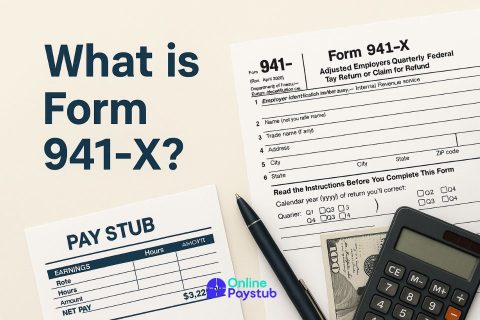


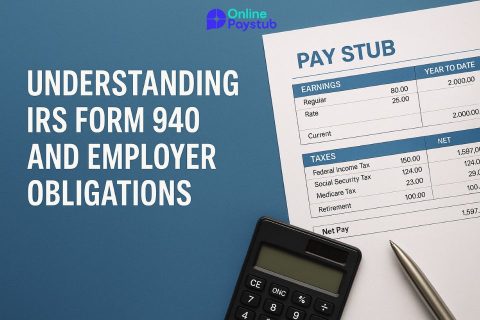
No comments to show.