Aramark paystubs are official records detailing an employee’s earnings, deductions, and tax information for a specific pay period. These documents provide a transparent view of financial compensation, including gross pay, net pay, overtime, and any benefits withheld such as insurance or retirement contributions.
The importance of paystubs lies in both compliance and personal finance. They serve as legal proof of income, often required when applying for loans, rentals, or credit. Moreover, reviewing paystubs regularly helps employees detect discrepancies in hours worked or deductions applied.
In organizations like Aramark, which operate across multiple sectors and payroll systems, clear access to accurate paystubs reinforces trust and ensures accountability. Whether you’re full-time, part-time, or contract-based, maintaining a record of your pay helps manage budgeting, resolve disputes, and meet tax obligations efficiently.
How to Access Aramark Paystubs as a Current Employee
Current Aramark employees can access their paystubs through designated payroll systems such as Workday, ADP, or UltiPro, depending on their specific business unit or location. The most common method involves logging in via the Aramark Employee Portal, typically through the “myPay” platform.
To begin, visit the official Aramark portal and navigate to the payroll login section. Enter your employee ID and password. First-time users may be prompted to reset their password, verify access via email, and set up security questions for future authentication.
Once inside the dashboard, paystubs are usually available under the “Pay” or “Earnings” tab, listed by pay period. Most systems offer downloadable formats, such as PDF, for secure personal storage.
If access is denied due to incorrect credentials or account lockout, employees should contact the Aramark HR or Payroll Department for assistance. Timely resolution ensures uninterrupted access to vital income records.
How to Retrieve Aramark Paystubs as a Former Employee
Former Aramark employees can still retrieve their past paystubs, but the process varies based on how long it has been since separation. Most ex-employees retain limited access to the payroll portal for a defined period after leaving. If access is still active, login credentials remain the same.
If portal access has expired, individuals must contact Aramark’s HR or Payroll Support directly. Providing the employee ID, approximate dates of employment, and current contact information can expedite the request. In some cases, identity verification documents may be required to comply with data privacy protocols.
For those needing paystubs for tax filing or financial documentation, it is recommended to request copies as early as possible. Archived records are typically stored for several years, but processing times may vary. Aramark may provide digital copies via secure email or by mail upon request.
Using third-party platforms such as Online Pay Stub can also help generate structured copies based on available income data if official access is delayed.
What to Do If Your Aramark Paystub Contains Errors
If you notice incorrect information on your Aramark paystub—such as inaccurate hours worked, miscalculated deductions, or missing bonuses it is critical to act quickly. The first step is to review the pay period details and compare them with your timecard or shift records.
Once the discrepancy is confirmed, reach out to your direct supervisor or local HR representative. Most payroll concerns can be resolved internally through a formal correction process. Include all relevant documentation to support your claim, such as work schedules or prior payslips.
If your department uses platforms like Workday or ADP, some systems allow employees to flag errors directly through the portal. Always note the pay period involved and the specific line items in question.
Prompt reporting helps prevent recurring issues and ensures accurate year-to-date earnings, which are crucial for tax forms like W-2s. For unresolved matters, escalate the issue through Aramark’s payroll support channels.
What Information Appears on an Aramark Paystub?
An Aramark paystub provides a detailed summary of an employee’s compensation for a specific pay period. It typically includes both earnings and deductions, offering a transparent view of how gross income translates into net pay.
Key components include the employee’s name, ID number, pay period dates, and payment date. Under the earnings section, you’ll find base pay, overtime, bonuses, and holiday pay if applicable. Deductions are itemized and may involve taxes (federal, state, and local), Social Security, Medicare, insurance premiums, and retirement contributions.
Additional details such as year-to-date earnings and deductions help employees track cumulative income and withholding totals. The paystub may also display direct deposit account information, though only partially for security reasons.
Understanding this information is essential for financial planning, loan applications, and resolving payroll discrepancies. For those who prefer digital access or require backups, using Online Pay Stub tools offers a convenient way to organize and store this data.
Step-by-Step Guide to Setting Up Online Access for Aramark Paystubs
Setting up online access to view your Aramark paystubs is a straightforward process but requires careful attention to security steps. Most employees will receive login credentials during onboarding, typically tied to platforms like myPay, ADP, or Workday.
Begin by visiting the Aramark payroll portal. Enter your employee ID and temporary password, which may have been provided by HR. On first login, you’ll be prompted to change your password and set up multi-factor authentication, often via email verification or security questions.
Once access is verified, complete your user profile and set up direct deposit if not already done. You’ll then be able to view your paystubs under the “Pay” or “Earnings” tab, download them in PDF format, and track historical payment data.
For those without initial access or who encounter login issues, contacting Aramark payroll support is necessary. After setup, using tools like Online Pay Stub can assist in formatting or archiving copies for personal records.
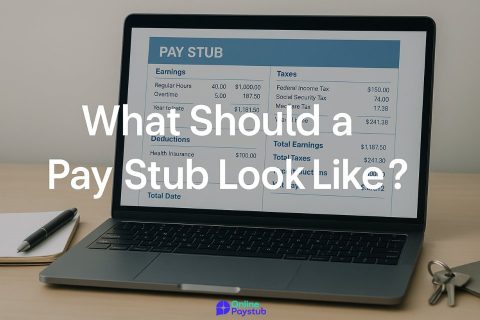
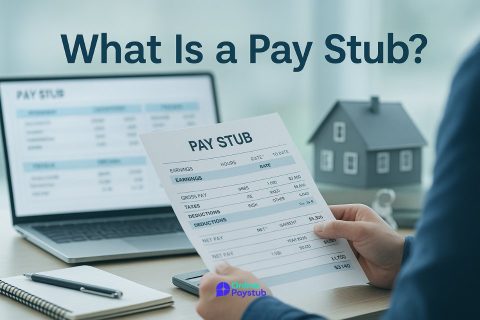
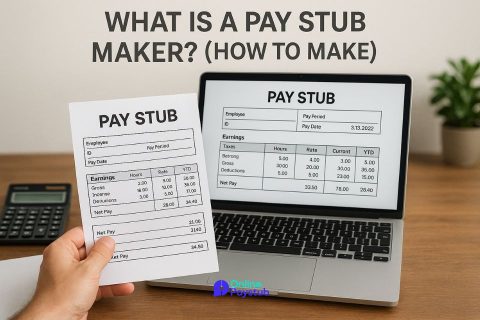
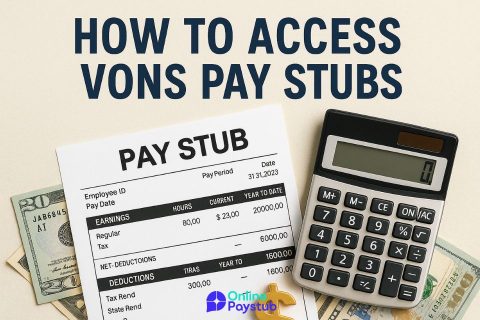
No comments to show.