As a Dollar Tree employee, having easy access to your paystubs is crucial for managing your personal finances, verifying your earnings, and preparing for tax season. Dollar Tree provides a convenient online system, Compass Mobile, where employees can securely view and download their pay information anytime.
This paystub guide will walk you through why accessing your Dollar Tree paystub is important, how to log in to the portal, and how to understand the key sections of your paycheck.
Why Accessing Your Dollar Tree Paystub Matters
Keeping track of your paystubs is important for several reasons:
- Verify Earnings: Ensure that the hours you worked and any overtime pay are correctly recorded.
- Monitor Deductions: Check withholdings for taxes, insurance, and other deductions to prevent errors.
- Track Paid Time Off: See the accrual and usage of vacation or sick time balances.
- Maintain Records: Use paystubs as documentation for loans, housing applications, or tax filings.
- Spot Errors Early: Quickly identify and report any discrepancies in your paycheck.
Regularly reviewing your pay information protects you financially and helps avoid issues down the road.
How to Log In to the Dollar Tree Portal and View Your Paystubs
Accessing your Dollar Tree paystub online is straightforward:
- Go to the Compass Mobile Dollar Tree Portal:
Visit https://my.doculivery.com/DollarTree. - Enter Your Login Credentials:
- Username: Typically your Employee ID or assigned username.
- Password: Your initial password may be your birth date (MMDDYYYY) unless changed.
- Username: Typically your Employee ID or assigned username.
- Navigate to Paystub Section:
Once logged in, look for the “Paystubs” or “Earnings” section on your dashboard. - Select the Pay Period:
Click on the pay date you want to view to see the details of your earnings, deductions, and net pay. - Download or Print Your Paystub:
You can save a digital copy for your records or print a hard copy if needed.
Important Tip: Make sure to change your password after your first login to keep your account secure.
Step-by-Step Guide: Using Compass Mobile to Check Your Dollar Tree Paystub
The Compass Mobile portal is designed to be mobile-friendly, making it easy to check your paystub on the go. Here’s how:
- Access the Compass Mobile Site:
Open your preferred browser on your smartphone and go to the Compass Mobile Dollar Tree portal. - Login:
Enter your username and password to sign in. - View Paystubs:
Tap on the “Paystub” or “Earnings” tab to see your latest paycheck. - Select the Pay Date:
Tap on a specific pay period to view detailed information. - Download or Screenshot:
Save your paystub for easy future reference if needed.
Compass Mobile ensures that you can access your payroll information securely from anywhere, anytime.
Understanding the Sections of Your Dollar Tree Paystub (Earnings, Deductions, Net Pay)
Your Dollar Tree paystub is divided into several key sections:
- Earnings:
Lists all income earned, including regular hours, overtime, bonuses, and any additional compensation. - Deductions:
Shows all amounts withheld from your paycheck for federal, state, and local taxes, insurance premiums, 401(k) contributions, and other authorized deductions. - Net Pay:
The final amount you receive after all deductions your “take-home” pay. - YTD (Year-to-Date) Totals:
Displays cumulative earnings, deductions, and taxes paid throughout the year.
Understanding each section helps you verify that you are paid accurately and that all withholdings are correct.
How to Retrieve Old Paystubs if You’re a Former Dollar Tree Employee
If you are a former Dollar Tree employee and need access to your old paystubs:
- Access Compass Mobile:
Former employees often retain portal access for a limited period after leaving. Try logging in at https://my.doculivery.com/DollarTree using your existing credentials. - Reset Your Password if Necessary:
Use the “Forgot Password” option if your login credentials are no longer active. - Contact HR or Payroll Department:
If portal access has expired, you can request copies of old paystubs by contacting Dollar Tree’s HR Service Center or your former store’s payroll contact. - Provide Verification:
Be prepared to verify your identity with information such as your employee ID, date of birth, or Social Security number.
Tip: Always request copies as early as possible, especially if you need them for tax filing or employment verification.
Common Issues with Dollar Tree Paystub Sign-In and How to Fix Them
Employees sometimes experience login problems when accessing their Dollar Tree paystubs. Common issues include:
- Incorrect Username or Password:
Double-check your credentials. Remember, your initial password may have been your birth date (MMDDYYYY). - Account Lockout:
Too many failed login attempts may temporarily lock your account. Use the password recovery feature or contact HR for assistance. - Browser Compatibility:
Clear your cache and cookies or try accessing the portal using a different browser like Chrome or Firefox. - Expired Access:
Former employees may lose access after a certain period. Contact Dollar Tree support for help retrieving historical paystubs.
Quick troubleshooting can save you time and frustration when trying to access your pay information.
What Information You Need to Access Your Dollar Tree Paystub Online
Before logging in to the Dollar Tree paystub portal, make sure you have:
- Employee ID or Assigned Username: Typically provided when you are hired.
- Password: Your initial password or an updated one if you have changed it.
- Personal Details: In case you need to verify your identity (e.g., date of birth, Social Security number).
Having this information ready ensures a smooth and quick login experience.
Can You Create Your Own Paystub? Alternatives for Lost or Missing Stubs
If you lost your Dollar Tree paystub and cannot retrieve it from the portal or HR:
- Paystub Generators:
Online tools allow you to create a basic paystub template for personal records. However, they may not serve as official documentation for employment verification. - Bank Statements:
Provide direct deposit records showing payment dates and amounts as supplemental proof of income. - W-2 Forms:
Your annual W-2 form summarizes your yearly earnings and can replace lost paystubs for many purposes, especially tax filing.
Always try to retrieve official paystubs first, but if not possible, these alternatives can help.
Best Practices: Keeping Your Payroll Information Secure
Protecting your payroll information is critical to safeguarding your financial and personal data. Follow these best practices:
- Use Strong Passwords: Create a unique, complex password for your Dollar Tree portal account.
- Enable Two-Factor Authentication (if available): Adds an extra layer of protection to your account.
- Access Paystubs from Secure Devices: Avoid using public computers or unsecured Wi-Fi networks.
- Download and Store Paystubs Securely: Save digital copies on a secure, password-protected device.
- Monitor for Suspicious Activity: Regularly review your paystub and bank accounts for unauthorized changes.
Maintaining good cybersecurity habits helps ensure your sensitive payroll information remains safe.
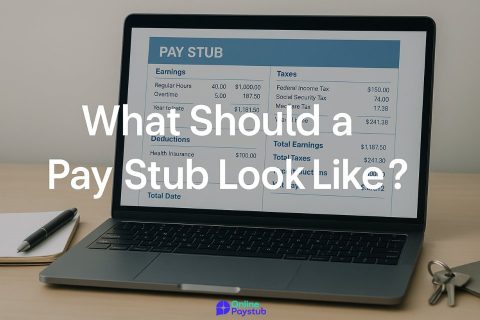
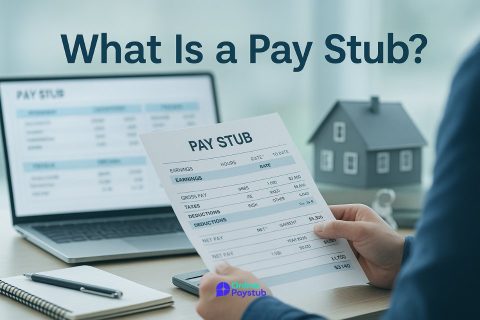
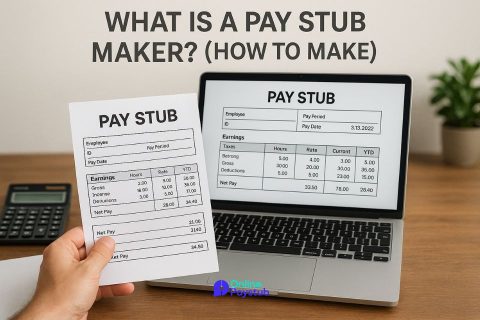
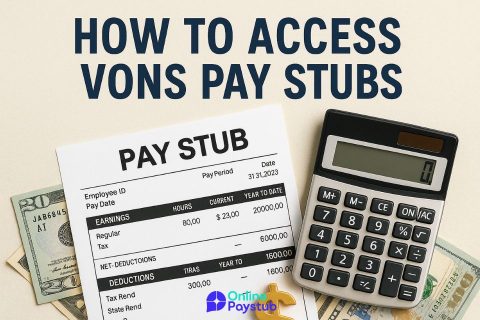
No comments to show.