Accessing your pay stubs and W-2 forms is an essential part of managing your finances, filing taxlowees, and keeping track of your employment records. Whether you’re a current Lowe’s employee or a former associate, understanding how to navigate the Lowe’s employee portals MyHR and Workday ensures you can quickly retrieve important payroll documents when needed.
This paystub guide provides detailed steps for viewing, downloading, and troubleshooting access to your Lowe’s pay information.
Why Accessing Your Lowe’s Pay Stub and W-2 Is Important
Checking your Lowe’s pay stubs and W-2 forms regularly offers several advantages:
- Verify Earnings and Deductions: Ensure your worked hours, overtime, benefits deductions, and taxes are recorded correctly.
- Maintain Financial Records: Keep accurate personal records for budgeting, loan applications, or dispute resolutions.
- Tax Filing: Your W-2 form is essential for preparing your annual tax returns.
- Spot Errors Early: Detect any discrepancies in pay or deductions before they become ongoing issues.
- Employment Verification: Paystubs and W-2s are often needed for background checks, renting an apartment, or securing loans.
Being proactive about accessing and saving these documents protects your financial well-being.
How to Log In to the Lowe’s Employee Portal (MyHR and Workday)
Lowe’s uses two main systems for employee information access: MyHR and Workday. Here’s how to log in:
For Current Employees:
- Visit the MyHR Portal:
Go to https://myloweslife.com or access the Workday platform directly from the internal network. - Enter Your Credentials:
Use your Lowe’s Sales Number (Employee ID) and password.
(Password is initially set and may require periodic updates.) - Navigate to Workday:
From MyHR, click on the Workday link to access pay information, benefits, and tax documents. - Locate Pay Stub and W-2 Sections:
Inside Workday, select the “Pay” application for paystubs or “Tax Documents” for W-2 forms.
Important Tip:
If you’re logging in from a personal device, ensure you have enabled two-factor authentication (2FA) for added security.
Step-by-Step: How to View and Download Your Lowe’s Pay Stub
To view and download your Lowe’s pay stub:
- Log In to Workday via MyHR:
Authenticate with your credentials. - Click on the “Pay” Application:
This section will show recent and past pay statements. - Select the Desired Pay Period:
View detailed earnings, deductions, and net pay information. - Download or Print:
Workday offers an option to download a PDF copy or print directly from the portal. - Save a Copy:
It’s a best practice to regularly save copies for your personal financial records.
If you have trouble viewing your pay stub, make sure your browser settings allow pop-ups, as Workday sometimes opens documents in new windows.
How Former Lowe’s Employees Can Access Their W-2 Forms
If you are a former Lowe’s employee and need your W-2 form:
- Visit the Lowe’s Former Employee Portal:
Access https://www.mythdhr.com or Lowe’s dedicated W-2 access page. - Log In or Request Access:
You’ll need your former Employee ID and possibly additional verification (like the last 4 digits of your SSN). - Retrieve W-2 Forms:
Navigate to the Tax Documents section and download your W-2. - Request Reissue If Needed:
If you no longer have portal access, you can request a W-2 copy from Lowe’s HR support team.
Note: W-2 forms are typically released by the end of January following the tax year.
Common Issues When Logging In to Lowe’s Pay Stub Portal and How to Fix Them
Here are some frequent problems employees face and their solutions:
- Forgot Password:
Use the “Forgot Password” link on MyHR to reset your password. - Account Lockout:
After multiple failed login attempts, you may need to contact the IT Help Desk or HR Services for unlock assistance. - Browser Issues:
Make sure to clear your cache, allow pop-ups, and use recommended browsers like Chrome or Edge. - Two-Factor Authentication Problems:
Ensure your 2FA device (phone or app) is set up and functioning correctly. - Portal Access Expired (Former Employees):
If your access is disabled, you must retrieve documents by contacting Lowe’s HR department.
Staying patient and using the available recovery options will usually resolve most portal access issues quickly.
Understanding Your Lowe’s Pay Stub: Earnings, Deductions, and Net Pay
Your Lowe’s pay stub provides a detailed breakdown of your compensation. Here’s what each section typically represents:
- Earnings:
Lists all types of income earned, including regular wages, overtime pay, bonuses, and any special earnings (e.g., holiday pay). - Deductions:
Displays amounts withheld for federal, state, and local taxes, health insurance premiums, retirement contributions (401k), and other benefits or garnishments. - Net Pay:
This is your take-home amount after all deductions are applied the actual amount deposited into your account. - YTD (Year-to-Date) Totals:
Shows cumulative earnings, deductions, and taxes paid during the calendar year.
Reviewing your pay stub regularly ensures that you catch errors early and understand where your money is going.
What to Do If You Forgot Your Lowe’s Employee ID or Password
Forgetting your login details can happen to anyone. Here’s how to recover them:
Forgot Employee ID:
- Check Your HR Documents:
Your Employee ID is typically listed on your onboarding paperwork or old paystubs. - Contact Your Manager or HR:
They can quickly provide your Employee ID upon verifying your identity.
Forgot Password:
- Use the Password Reset Option:
On the MyHR login page, click “Forgot Password” and follow the prompts. - Security Verification:
Be ready to answer security questions or verify personal information.
After resetting your credentials, make sure to securely store them to avoid future login issues.
How to Retrieve Your Lowe’s W-2 Form Quickly and Securely
To get your W-2 form from Lowe’s:
- Current Employees:
- Log into the MyHR portal.
- Access the “Workday” application.
- Navigate to “Tax Documents” and select the appropriate year’s W-2 form.
- Download or print the form securely.
- Log into the MyHR portal.
- Former Employees:
- Visit Lowe’s W-2 Former Associate portal.
- Log in with your Employee ID and SSN or request access if needed.
- Visit Lowe’s W-2 Former Associate portal.
Tip: Always download W-2 forms on a secure device and save a backup copy for your tax records.
Alternatives for Accessing Pay and Tax Documents If You Lost Portal Access
If you can no longer access the Lowe’s employee portals:
- Contact HR Shared Services:
Call Lowe’s HR Service Center to request physical copies of your paystubs or W-2 forms. - Check Your Bank Statements:
Direct deposit records can help verify pay amounts for employment or loan applications. - Request a Manual Reissue:
HR can resend W-2 forms via mail if portal retrieval isn’t possible. This may take several days to process. - Third-Party Document Management:
Some employees use tax prep services (like TurboTax) that import W-2s electronically if employers participate.
While portal access is the quickest option, alternative methods are available if necessary though they may take additional time.
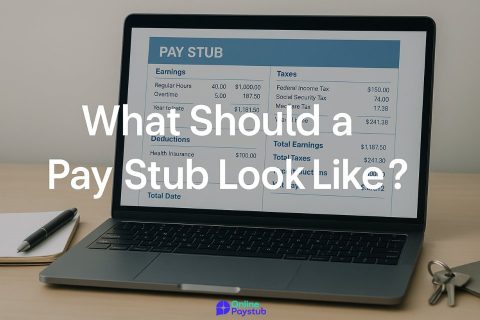
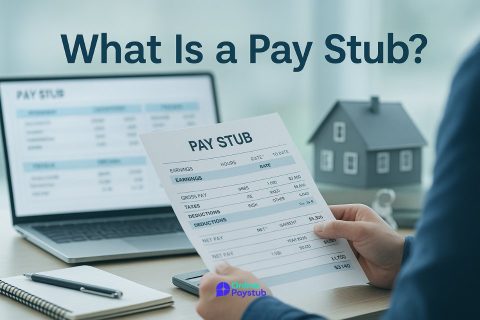
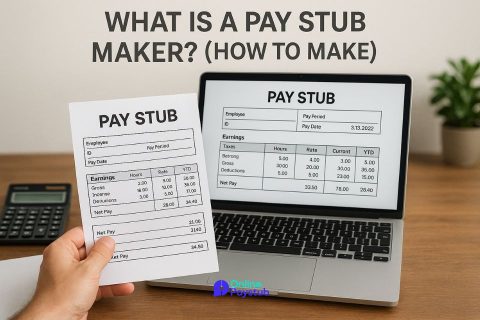
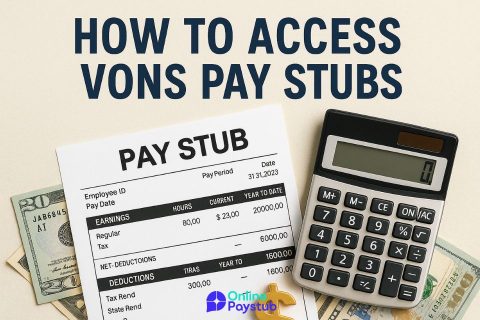
No comments to show.