The IRS Form 1099-NEC (Nonemployee Compensation) is used to report payments made to independent contractors, freelancers, and other nonemployees.
Businesses and individuals must use this form if they have paid $600 or more to a nonemployee for services during the tax year.
Form 1099-NEC is crucial for ensuring that nonemployee income is properly reported to the IRS, helping both businesses and independent contractors meet their tax obligations.
Introduced in 2020 (reviving an older format from decades ago), it replaced the use of Box 7 on the 1099-MISC for reporting nonemployee compensation.
What Is a 1099-NEC Form and Who Needs It?
The 1099-NEC Form is specifically designed to report:
- Payments made to independent contractors, freelancers, gig workers, or other self-employed individuals.
- Nonemployee compensation totaling $600 or more in a calendar year.
You need to file Form 1099-NEC if:
- You are a business owner or company that hired independent contractors.
- You operate a trade or business, including sole proprietorships, partnerships, and corporations (some exceptions apply).
What counts as Nonemployee Compensation?
- Fees for services performed by nonemployees.
- Commissions, prizes, or awards for services.
- Professional service fees (e.g., accountants, designers, consultants).
Important Note: Personal payments (outside of a business context) generally do not require a 1099-NEC.
Key Differences Between a 1099-NEC and a W-2 Form
Although both forms report income, they are used for different types of workers:
| Feature | 1099-NEC | W-2 |
| Purpose | Reports nonemployee compensation | Reports employee wages |
| Withholding | No taxes withheld (generally) | Taxes withheld (income tax, Social Security, Medicare) |
| Issued To | Independent contractors/freelancers | Employees (full-time or part-time) |
| Filing Responsibility | Business or client | Employer |
In short:
- Use W-2 for regular employees.
- Use 1099-NEC for independent contractors.
Misclassifying a worker can lead to penalties, so it’s important to distinguish correctly between employees and independent contractors.
Who Should Receive a 1099-NEC Form?
You should issue a 1099-NEC to each nonemployee who:
- Was paid at least $600 in compensation during the tax year.
- Provided services directly to your business (not as an employee).
- Is an individual, sole proprietor, partnership, or in some cases, a limited liability company (LLC) taxed as a sole proprietorship or partnership.
Exceptions:
- Generally, payments to corporations do not require a 1099-NEC unless the corporation provides legal or medical services.
Examples of Recipients:
- Freelance graphic designers
- Independent consultants
- Self-employed repair technicians
- Gig economy workers
Always collect a completed Form W-9 from independent contractors before issuing payment. This form provides the necessary information (such as their TIN – Taxpayer Identification Number) for filing a proper 1099-NEC.
How to Correctly Fill Out and File the 1099-NEC
Follow these steps to accurately complete and file the 1099-NEC:
Step 1: Gather Information
- Contractor’s name, address, and Taxpayer Identification Number (from Form W-9).
- Total amount paid for services.
Step 2: Complete the Form
- Box 1: Enter the total nonemployee compensation paid.
- Payer’s Information: Your business name, address, and TIN.
- Recipient’s Information: Contractor’s name, address, and TIN.
Step 3: Distribute Copies
- Copy B to the contractor by January 31.
- Copy A to the IRS, either electronically or by mail.
- State Copy if required by your state.
Step 4: File with the IRS
- File electronically using the IRS FIRE system or mail physical copies if allowed.
- You must also submit Form 1096 (Annual Summary and Transmittal of U.S. Information Returns) if filing by paper.
Deadlines:
- January 31 — Send 1099-NEC to recipients.
- January 31 — File 1099-NEC with the IRS.
Late filings can result in penalties, so it’s essential to act promptly!
Common Mistakes to Avoid When Handling 1099-NEC Forms
When dealing with 1099-NEC forms, these common mistakes can cause penalties or IRS issues:
- Missing Deadlines:
Filing after January 31 can lead to late fees and penalties. - Incorrect Taxpayer Identification Numbers (TINs):
Always double-check contractor details using Form W-9 to avoid mismatches. - Reporting Personal Payments:
Only report business-related payments; personal payments do not require a 1099-NEC. - Filing the Wrong Form:
Nonemployee compensation must go on the 1099-NEC, not the 1099-MISC. - Failing to Keep Records:
Maintain copies of all 1099-NECs filed and corresponding W-9 forms for at least four years.
Avoiding these mistakes ensures smooth tax filing and reduces the risk of IRS audits.
1099-NEC Instructions: How to Report Nonemployee Compensation
When reporting nonemployee compensation on a 1099-NEC:
- Box 1: Enter the total amount of payments made to the independent contractor for services rendered.
- Payer Information: Fill in your business name, address, and Taxpayer Identification Number (TIN).
- Recipient Information: Include the contractor’s name, address, and TIN (from their W-9 form).
- State Information: If applicable, complete state tax withholding information at the bottom of the form.
- Distribute Copies:
- Copy A — to the IRS
- Copy B — to the contractor
- Copy 2 — to be filed with the contractor’s state tax return if needed
- Copy A — to the IRS
Reminder: File 1099-NEC electronically or submit paper copies using Form 1096.
Self-Employment Taxes and 1099-NEC: What You Need to Know
If you receive a 1099-NEC, you are considered self-employed and responsible for:
- Self-Employment Tax:
Covers Social Security and Medicare taxes. For 2024, the self-employment tax rate is 15.3%. - Income Tax:
You must report all 1099-NEC earnings on Schedule C (Profit or Loss from Business) and calculate taxes owed. - Quarterly Estimated Taxes:
You may need to make quarterly payments to the IRS to avoid underpayment penalties.
Tip: Keep detailed records of all business expenses, as these can reduce your taxable income when you file.
How to Handle Estimated Taxes with 1099-NEC Income
Since 1099-NEC income typically has no tax withheld, independent contractors must handle their own tax payments:
- Estimate Your Annual Taxable Income:
Include all 1099-NEC income and expected deductions. - Use IRS Form 1040-ES:
This form helps calculate and submit your quarterly estimated payments. - Payment Schedule:
Estimated taxes are due four times a year:
- April 15
- June 15
- September 15
- January 15 (of the following year)
- April 15
- Avoid Penalties:
Pay at least 90% of your current year’s tax liability or 100% of last year’s tax liability to avoid underpayment penalties.
Managing estimated taxes properly ensures you stay compliant and avoid surprises at tax time.
What Happens If You Don’t Receive or File Your 1099-NEC?
If You Don’t Receive Your 1099-NEC:
- Contact the payer by early February to request a copy.
- If not received by mid-February, you can still report your income using your own records (bank statements, invoices).
If You Don’t File a Required 1099-NEC:
- Businesses failing to file required 1099-NECs can face penalties ranging from $60 to $310 per form, depending on how late they file.
- Individuals who don’t report 1099-NEC income can face:
- Additional taxes
- Interest charges
- Potential audits or penalties
- Additional taxes
Bottom Line:
Even without a 1099-NEC, you are legally required to report all self-employment income to the IRS.
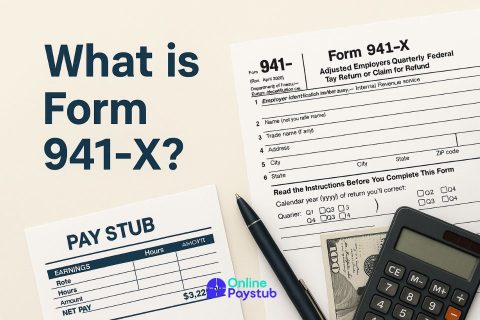


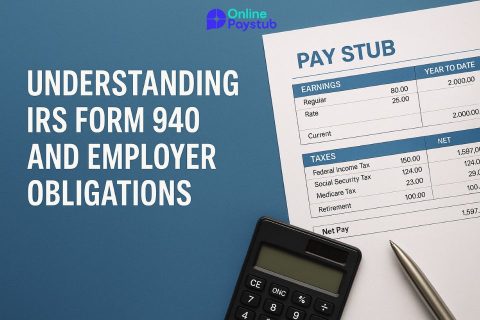
No comments to show.