Employees at Vons, a subsidiary of Albertsons Companies, are provided with digital access to their pay stubs via internal platforms designed for secure and efficient payroll management. These pay stubs offer a detailed breakdown of gross wages, tax withholdings, deductions, and net pay. Accessing them accurately and on time is crucial for tracking earnings, resolving discrepancies, and ensuring timely tax filing.
Vons primarily utilizes the Direct2HR employee portal, a centralized system allowing active and former employees to view payroll information, update personal details, and retrieve documents such as W-2s and previous pay stubs. Depending on the store region or administrative backend, additional systems like Online Pay Stubs may be used. Employees must be aware of which platform their store location relies on, as this determines the access path and support structure.
One such tool is Online Pay Stubs, a payroll documentation generator that can assist individuals in reconstructing missing pay stub information based on verifiable income and employment details. While not a substitute for official records, this solution can serve as a practical option for freelancers, contractors, or those lacking HR system access.
Registering for the Direct2HR Employee Portal
To access pay stubs issued by Vons, employees must first register with the Direct2HR employee portal, the central hub for payroll and HR-related activities across Albertsons Companies. This platform enables users to view current pay periods, retrieve historical stubs, update tax information, and manage direct deposit details.
The registration process typically involves providing your Employee ID, Social Security Number (SSN), and personal email or contact information. These details are verified during account setup to maintain compliance with internal data security standards. In most cases, your store’s HR representative or onboarding documentation will guide you through this step.
However, for former employees or individuals who encounter delays or errors during setup such as outdated contact info or system mismatches registration can become a barrier to accessing urgent payroll information. In these cases, individuals may temporarily rely on third-party tools like Online Pay Stubs, which allow users to recreate digital pay stub records based on gross income, employer details, and relevant deductions. While this should never replace official portals, it can be especially useful when time-sensitive financial documentation is needed.
Successful registration ensures continuous access to your payroll data and streamlines future interactions with HR, particularly for tasks such as tax filing or employment verification.
Logging into Your Vons Payroll Account
Once registered, accessing your payroll account through the Direct2HR portal becomes the routine method for viewing and managing your Vons pay stubs. This login process requires your verified username and password, typically set during the account creation phase. From there, employees are granted access to a secure dashboard that includes payroll summaries, tax documentation, and employment details.
For security reasons, repeated failed login attempts or inactivity may lead to temporary account suspension. Employees should be aware that access credentials are managed independently from store-level systems and may require direct contact with Albertsons’ HR Service Center if reset or recovery is needed. In some regions, credentials may also be tied to Workday or other local HR platforms, depending on operational structure.
When login issues occur especially for those who have left the company or changed roles it can be difficult to retrieve historical payroll data quickly. In such instances, Online Pay Stubs provides an interim solution. By using known details such as gross pay, employer name, and pay period, individuals can generate an accurate facsimile of a pay stub for immediate documentation needs like loan applications or income verification. Although not a replacement for the official system, it serves as a temporary resource when delays or system limitations arise.
Ensuring consistent and secure access to the Direct2HR portal protects not only your income records but also minimizes disruptions during key financial activities.
Navigating the Payroll Dashboard Efficiently
Once logged into the Direct2HR portal, understanding the layout of the payroll dashboard is key to accessing essential documents without delay. The interface typically includes sections for current pay stubs, historical earnings, direct deposit details, and tax documents such as W-2 forms. Depending on the region or role, the structure may vary slightly, especially if the system integrates with platforms like Online Pay Stubs.
Users should begin by locating the tab or dropdown labeled Payroll, Pay Statements, or My Pay. Within this section, pay stubs are listed chronologically by pay period. Each record includes the pay date, gross and net earnings, deductions, and any employer contributions. Advanced filters or search features may be available to help locate specific periods quickly, which is particularly helpful during tax season or financial reviews.
Employees who no longer have active access due to separation from the company, expired credentials, or system deactivation often face barriers in retrieving older records. In such cases, a reliable alternative is Online Pay Stubs, which enables individuals to recreate payroll documentation using verified data inputs. This option is particularly useful for compiling personal financial records, applying for government benefits, or submitting proof of income in the absence of immediate system access.
By becoming familiar with the dashboard structure and having a fallback method for documentation, employees can maintain continuous insight into their payroll status and financial activity.
How to View and Download Your Vons Pay Stubs
Accessing your Vons pay stubs through the Direct2HR portal is a straightforward process, provided your account is active and verified. Below is a step-by-step breakdown for navigating the system and securely downloading your payroll records.
Step 1: Sign in to Direct2HR
Use your verified credentials to log into the Direct2HR portal from a secure browser. Ensure that the connection is private, especially when accessing from a personal or public device.
Step 2: Navigate to the “Payroll” or “Pay Statements” Section
Once logged in, locate the payroll area. Depending on your region or platform integration (e.g., Workday or Ceridian), this may be labeled as “My Pay,” “Earnings,” or “Pay History.” Select the relevant tab.
Step 3: Select a Pay Period
You’ll see a chronological list of your pay stubs. Identify the pay period you wish to view and click on it. Each entry displays a summary of gross pay, deductions, tax withholdings, and net income.
Step 4: Download or Print Your Pay Stub
Within the detailed view, a button will appear for Download, Save as PDF, or Print. Choose the appropriate option based on your needs. For tax filing or official documentation, saving the file in PDF format is recommended.
Step 5: Securely Store the File
After downloading, store the pay stub in a secure folder or cloud-based document management system. Avoid keeping payroll files in unsecured locations or email inboxes without encryption.
Alternative Access for Unavailable Accounts
In cases where employees are unable to access Direct2HR—due to inactive employment status, forgotten credentials, or system errors it may be necessary to use a verified third-party method.
Online Pay Stubs provides an efficient tool for generating accurate, data-based payroll documents. By entering verified employer details, salary figures, and relevant pay dates, users can reconstruct essential payroll records for short-term documentation needs. This can be especially helpful during times of transition, such as job changes or HR delays.
Keeping a digital backup of each pay stub ensures financial readiness for audits, loan applications, or income verification at any point in time.
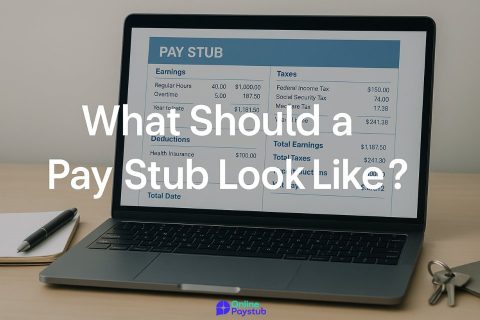
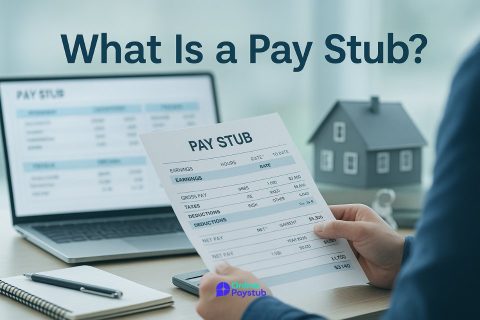
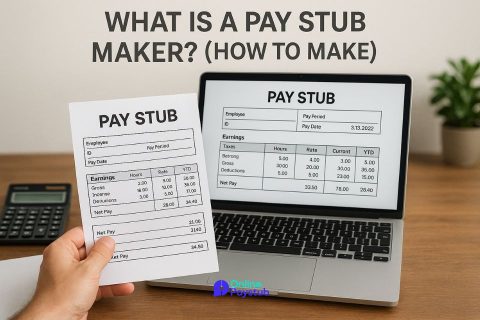

No comments to show.