If you are a current or former Securitas employee, having quick and easy access to your payroll and employment documents is crucial. The Securitas OneID login portal provides a secure and streamlined way to manage your pay stubs, tax forms, and personal information. Whether you are checking your latest earnings or retrieving past records, logging into the OneID system is a simple process that only takes a few minutes.
To get started, make sure you have your Securitas employee ID and password ready. First-time users will need to activate their account by following the instructions provided during their onboarding process, including setting up Multi-Factor Authentication for enhanced security.
By using the Securitas OneID portal, employees can:
- View and download current and historical pay stubs.
- Update direct deposit and contact information.
- Access tax documents such as W-2 forms.
- Securely manage their personal employment information.
How to Access Your Securitas Pay Stubs Securely
Keeping track of your pay information is important for financial planning, loan applications, and tax filing. Accessing your Securitas pay stubs is a straightforward process when you know the right steps to follow.
To securely view your pay stubs:
- Visit the official Securitas OneID portal.
- Enter your Securitas employee ID and password.
- Complete the Multi-Factor Authentication if prompted.
- Navigate to the “Pay Stubs” or “Earnings” section on your dashboard.
- Select the pay period you want to review.
- Download or print the pay stub for your personal records.
Make sure to always access your paystubs from a secure and private device to prevent unauthorized access to your financial information.
Pro Tip: After downloading your pay stub, double-check it for any discrepancies related to your earnings or deductions. Reporting errors early can prevent future payroll issues.
If you no longer work for Securitas, you can still access your pay stubs through the OneID portal for a limited period. If access is lost, contact Securitas Payroll or HR for assistance.
Step-by-Step Guide to Logging into Securitas OneID
Logging into the Securitas OneID system is easy and can be completed in just a few minutes. Here’s a simple step-by-step guide to help you get started:
- Step 1: Visit the Securitas OneID Login Page
Open your web browser and go to the official Securitas OneID portal. Use the link provided during your onboarding or access it directly from the Securitas employee resources page. - Step 2: Enter Your Credentials
Input your Securitas employee ID and password. If you are a first-time user, follow the registration link sent to your work email to activate your account. - Step 3: Complete Multi-Factor Authentication (MFA)
If prompted, verify your identity through MFA. This step is crucial for maintaining the security of your personal payroll data. - Step 4: Access Your Dashboard
After successfully logging in, you will be taken to your employee dashboard. Here, you can navigate to various sections, such as Pay Stubs, Tax Forms, and Personal Information. - Step 5: Troubleshooting Login Issues
If you experience any login problems, use the “Forgot Password” or “Forgot Username” options available on the portal. For persistent issues, reach out to your HR department or Securitas IT support.
Manage Your Securitas Pay Period and Payment Information
Managing your pay period and payment information through the Securitas OneID portal ensures you stay on top of your earnings and financial planning. Whether you need to review your pay history or update your direct deposit details, the portal offers a secure and efficient way to manage everything.
Here’s what you can do inside your OneID account:
- View Current and Past Pay Periods: Access detailed records of your earnings for each pay period, including hours worked, overtime, bonuses, and deductions.
- Update Direct Deposit Information: Change or add bank accounts for faster and safer paycheck deposits.
- Monitor Tax Deductions: Keep track of your federal, state, and local tax withholdings to avoid surprises during tax season.
Pro Tip: Review your pay period details regularly to ensure your direct deposits and tax deductions are accurate.
If you notice discrepancies or need to make adjustments, contact Securitas HR or Payroll Support immediately to resolve issues quickly.
How to Reset Your Securitas OneID Login Password
Forgot your Securitas OneID password? No worries—resetting it is simple and only takes a few minutes. Follow these steps:
Step 1: Visit the Securitas OneID login page.
Step 2: Click on the “Forgot Password” link located below the login form.
Step 3: Enter your registered email address or employee ID.
Step 4: Follow the instructions sent to your email to create a new password.
Step 5: Return to the login page and sign in with your updated credentials.
Pro Tip: When creating a new password, choose a strong and unique combination of letters, numbers, and special characters to enhance your account security.
If you don’t receive the reset email, check your spam folder or contact Securitas IT support for additional assistance.
Troubleshooting Common Securitas Pay Stub Access Issues
Occasionally, you may encounter issues when trying to access your pay stubs through Securitas OneID. Here’s how to resolve the most common problems:
- Incorrect Login Credentials: Use the “Forgot Password” or “Forgot Username” link to recover your login details.
- Browser Issues: Clear your browser’s cache and cookies or try using a different web browser.
- Portal Maintenance: Sometimes the portal undergoes maintenance. If you cannot access it, wait a few hours and try again.
- Expired Access for Former Employees: If your access has expired, reach out to Securitas HR or Payroll Services to request copies of your pay stubs.
Pro Tip: Always use an updated browser and ensure your internet connection is stable for the best login experience.
If technical problems persist, contacting Securitas technical support is the quickest way to find a solution.
Benefits of Using the Securitas Employee Portal for Pay Information
The Securitas Employee Portal, powered by OneID, provides numerous advantages for managing your pay information efficiently and securely:
- Convenience: Access your pay stubs, tax forms, and direct deposit details anytime, anywhere.
- Security: Multi-Factor Authentication (MFA) protects your sensitive payroll information.
- Organization: Easily download and store digital copies of your pay stubs for personal record-keeping or loan applications.
- Efficiency: Update your payment preferences or personal information in minutes without needing to visit HR physically.
Pro Tip: Use the mobile-friendly version of the portal to manage your pay information on the go!
By utilizing the employee portal, you can take control of your payroll management while ensuring your information stays protected.
How to Retrieve Old or Missing Securitas Pay Stubs
If you need access to old or missing Securitas pay stubs, don’t worry—retrieving them is straightforward:
For Current Employees:
- Log into the Securitas OneID portal.
- Navigate to the “Pay Stubs” section.
- Search by pay period or year to locate older records.
- Download or print the required pay stubs.
For Former Employees:
- Attempt to log in using your previous credentials.
- If access has expired, contact Securitas Payroll or Human Resources to request copies.
- Provide verification information such as your full name, employee ID, dates of employment, and the last four digits of your Social Security Number.
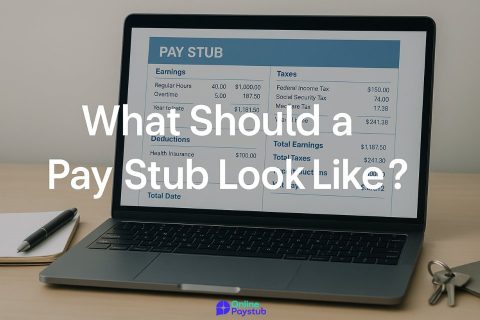
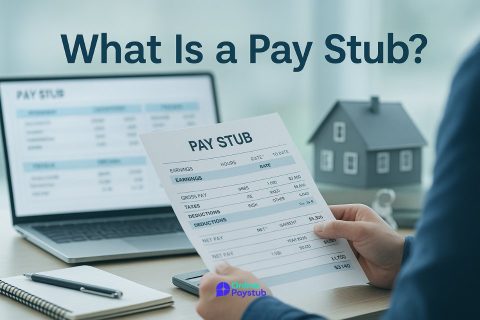
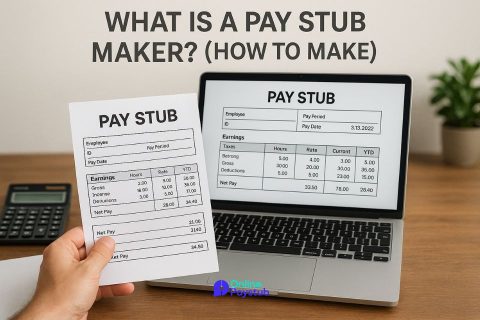
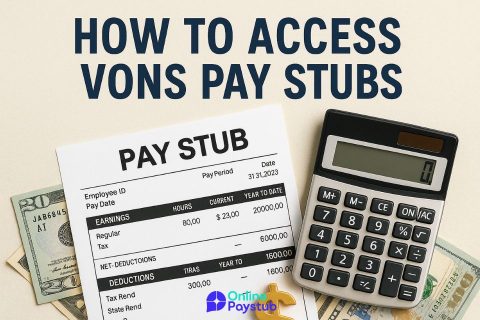
No comments to show.