A Verizon paystub is a digital or printed document that outlines the details of your earnings and deductions for each pay period. Whether you’re a full-time, part-time, or contract employee, your paystub serves as an official record of income and helps you understand how your take-home pay is calculated.
Importance for taxes, loans, and income tracking
Your paystub is more than just a receipt it’s an essential financial document. Here’s why:
- Tax preparation: Paystubs show withholdings for federal, state, and local taxes, helping you file accurately and avoid underpayment or penalties.
- Loan applications: Lenders often request recent paystubs as proof of stable income when you apply for a mortgage, auto loan, or credit card.
- Personal budgeting: Paystubs let you monitor your earnings, savings contributions, and benefit deductions over time, improving financial planning and transparency.
Keeping consistent records of your Verizon paystubs helps ensure you’re financially organized year-round.
Key components: gross pay, deductions, net pay, YTD
A Verizon paystub typically includes the following sections:
- Gross Pay: Your total earnings before any deductions.
- Deductions: Includes federal and state taxes, health insurance premiums, retirement contributions (e.g., 401(k)), and other voluntary or mandatory deductions.
- Net Pay: Also called take-home pay, this is what you actually receive after all deductions are applied.
- YTD (Year-to-Date): Cumulative totals for gross pay, deductions, and net pay since the start of the calendar year.
Understanding each of these components helps you verify your pay is correct and identify any issues quickly.
Verizon Employee Login Paystub Process
Accessing your Verizon paystub starts with logging into the company’s secure employee portal. This process is user-friendly and can be done from a computer or mobile device.
Logging into the Verizon employee portal
- Visit the employee portal: Navigate to the official Verizon employee login page. You may receive the direct URL from your HR department or onboarding materials.
- Enter your credentials: Use your assigned employee ID and password. These are typically provided during onboarding.
- Two-factor authentication: For added security, you may be prompted to verify your login via email, text, or app-based verification.
Pro Tip: Bookmark the portal for quick access in the future.
Required credentials and account recovery
- Forgot your password? Click the “Forgot Password” link on the login page and follow the steps to reset it.
- Don’t remember your employee ID? Check your onboarding documents or contact Verizon HR for assistance.
- New employee? You must register your account before first use. Follow the instructions in your welcome email or consult HR.
Maintaining secure access to your portal credentials ensures uninterrupted access to your paystubs and payroll information.
How to View and Download Your Paystub
Once you’re logged into the Verizon portal, locating and saving your paystub takes just a few clicks.
Step-by-step instructions (mobile and desktop)
- Navigate to the Payroll section: Look for a tab or menu labeled “Pay,” “Payroll,” or “Pay Stubs” on the dashboard.
- Select a pay period: Paystubs are typically organized by date. Choose the one you want to view.
- Preview your paystub: The system will display a digital version showing all relevant earnings and deductions.
Whether you’re on a desktop, laptop, or mobile device, the process is largely the same—though mobile versions may have a simplified interface.
How to print or save paystubs
- Download as PDF: Look for a download icon or “Save as PDF” option. Save the file securely on your device or cloud storage.
- Print a copy: Use the print option in your browser or app. Keep physical copies in a secure, organized location.
It’s a good practice to download and store each paystub after every pay period for tax filing, financial audits, or loan applications.
What Is a Verizon Paystub and Why It Matters
A Verizon paystub is a digital or printed document that outlines the details of your earnings and deductions for each pay period. Whether you’re a full-time, part-time, or contract employee, your paystub serves as an official record of income and helps you understand how your take-home pay is calculated.
Importance for taxes, loans, and income tracking
Your paystub is more than just a receipt it’s an essential financial document. Here’s why:
- Tax preparation: Paystubs show withholdings for federal, state, and local taxes, helping you file accurately and avoid underpayment or penalties.
- Loan applications: Lenders often request recent paystubs as proof of stable income when you apply for a mortgage, auto loan, or credit card.
- Personal budgeting: Paystubs let you monitor your earnings, savings contributions, and benefit deductions over time, improving financial planning and transparency.
Keeping consistent records of your Verizon paystubs helps ensure you’re financially organized year-round.
Key components: gross pay, deductions, net pay, YTD
A Verizon paystub typically includes the following sections:
- Gross Pay: Your total earnings before any deductions.
- Deductions: Includes federal and state taxes, health insurance premiums, retirement contributions (e.g., 401(k)), and other voluntary or mandatory deductions.
- Net Pay: Also called take-home pay, this is what you actually receive after all deductions are applied.
- YTD (Year-to-Date): Cumulative totals for gross pay, deductions, and net pay since the start of the calendar year.
Understanding each of these components helps you verify your pay is correct and identify any issues quickly.
Verizon Employee Login Paystub Process
Accessing your Verizon paystub starts with logging into the company’s secure employee portal. This process is user-friendly and can be done from a computer or mobile device.
Logging into the Verizon employee portal
- Visit the employee portal: Navigate to the official Verizon employee login page. You may receive the direct URL from your HR department or onboarding materials.
- Enter your credentials: Use your assigned employee ID and password. These are typically provided during onboarding.
- Two-factor authentication: For added security, you may be prompted to verify your login via email, text, or app-based verification.
Pro Tip: Bookmark the portal for quick access in the future.
Required credentials and account recovery
- Forgot your password? Click the “Forgot Password” link on the login page and follow the steps to reset it.
- Don’t remember your employee ID? Check your onboarding documents or contact Verizon HR for assistance.
- New employee? You must register your account before first use. Follow the instructions in your welcome email or consult HR.
Maintaining secure access to your portal credentials ensures uninterrupted access to your paystubs and payroll information.
How to View and Download Your Paystub
Once you’re logged into the Verizon portal, locating and saving your paystub takes just a few clicks.
Step-by-step instructions (mobile and desktop)
- Navigate to the Payroll section: Look for a tab or menu labeled “Pay,” “Payroll,” or “Pay Stubs” on the dashboard.
- Select a pay period: Paystubs are typically organized by date. Choose the one you want to view.
- Preview your paystub: The system will display a digital version showing all relevant earnings and deductions.
Whether you’re on a desktop, laptop, or mobile device, the process is largely the same—though mobile versions may have a simplified interface.
How to print or save paystubs
- Download as PDF: Look for a download icon or “Save as PDF” option. Save the file securely on your device or cloud storage.
- Print a copy: Use the print option in your browser or app. Keep physical copies in a secure, organized location.
It’s a good practice to download and store each paystub after every pay period for tax filing, financial audits, or loan applications.
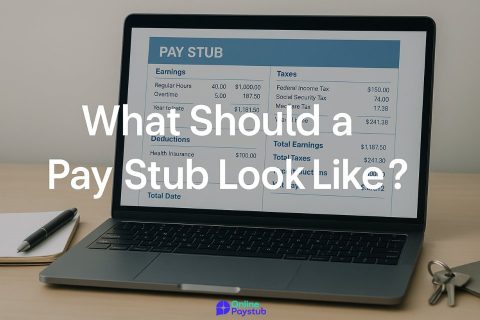
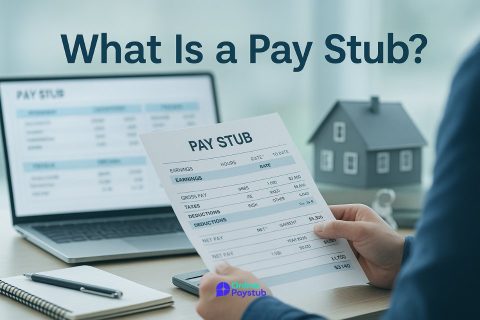
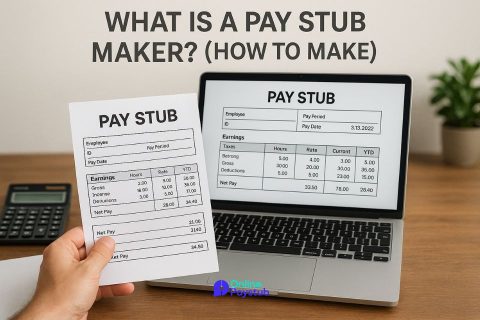
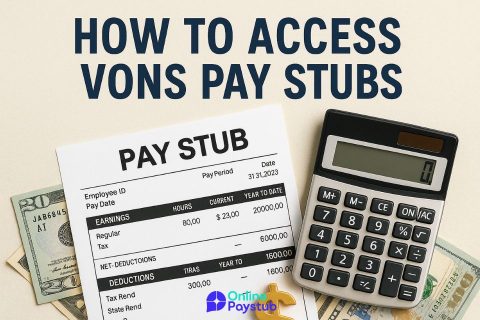
No comments to show.