Small businesses often operate under strict budget constraints and lean staffing. In this context, time becomes a resource as valuable as capital. Every minute spent on non-billable tasks or administrative inefficiencies directly affects the bottom line. Free time tracking apps offer a cost-effective way to gain visibility into how time is allocated across people, tasks, and projects without adding another expense.
According to a recent survey conducted by AffinityLive, service businesses lose an average of 30% of their revenue due to untracked time. This inefficiency isn’t due to a lack of effort, but rather a lack of systems. Free time tracking apps help bridge this gap by providing structured oversight over daily operations. Instead of relying on memory or spreadsheets, teams can capture work hours accurately, in real-time.
The financial implications go beyond simple time capture. These apps often include basic analytics, project-based reporting, and timesheet exports, which improve payroll accuracy and client invoicing. Even without advanced features, the ability to monitor work habits, reduce idle time, and flag potential overages leads to more informed decision-making.
1. Clockify: Ideal for Budget-Conscious Teams
Clockify is one of the few truly free time tracking apps offering unlimited users, projects, and tasks with no hidden limitations. This makes it particularly valuable for growing teams who need to scale without incurring additional software costs.
The platform supports web, desktop (Windows, Mac, Linux), and mobile (iOS/Android) interfaces, along with browser extensions. Its stopwatch-style timer is intuitive, allowing users to clock in and out with minimal friction. Additionally, Clockify integrates with tools like Trello, Asana, and Google Calendar, which is a notable advantage for small teams already embedded in these platforms.
What distinguishes Clockify is its flexibility. Whether a freelancer tracking hours for different clients or a startup managing multiple internal projects, it adapts with ease. Features like manual time entry, Pomodoro timer, and detailed project reports enable granular visibility without a steep learning curve.
While Clockify lacks some of the advanced features seen in paid platforms (like GPS tracking or facial recognition), its feature-to-cost ratio is unmatched. For small businesses seeking a reliable, scalable, and accessible solution, Clockify delivers everything necessary to maintain transparency and improve time management.
2. Toggl Track: Flexibility Without Complexity
Toggl Track is designed for teams that prioritize simplicity without compromising on precision. Its clean user interface and one-click timer make it easy for anyone to start tracking time immediately, even with no prior training.
The standout feature of Toggl Track is its flexibility in time entry. Users can toggle between live tracking and manual logging, allowing them to capture time retrospectively if needed. For professional service teams handling multiple clients and switching tasks throughout the day, this adaptability reduces friction and improves billing accuracy.
Toggl Track also includes idle detection and cross-platform functionality (web, mobile apps, browser extensions), ensuring no hour is lost due to forgetfulness or device limitations. While the free version supports up to five users, it includes the full suite of core features, making it a viable solution for lean teams or consultants.
What makes Toggl especially useful is the balance between automation and control. Timeline views and reporting tools allow users to audit their day and reassign time blocks if needed. Combined with integrations to tools like Jira, Notion, and GitHub, Toggl Track aligns well with modern, digital-first teams.
3. My Hours: Best for Project-Based Time Tracking
For small businesses that bill by the project or need detailed oversight across multiple clients, My Hours offers powerful functionality at no cost. With unlimited collaborators, clients, and projects on the free plan, it’s particularly attractive for agencies, freelancers, and consultants.
The app’s built-in reporting and invoicing capabilities are rare in the free software category. Users can generate branded reports, track budgets, assign billable rates, and export timesheets easily. These features are especially useful for those managing financial oversight in addition to time.
Platform support includes web and mobile (iOS/Android), ensuring accessibility from anywhere. The interface is focused on clarity, enabling users to log time against tasks and clients with minimal steps. Because of its depth in project-level tracking, My Hours fits businesses that require structure without enterprise complexity.
One of its most practical benefits is the ability to use it as a light CRM for project time and billing history. This provides both a financial and operational overview without the need for multiple disconnected tools.
Implementation Tips for Small Business Owners
Introducing a time tracking app to your team may seem like a simple software update, but in practice, its success depends on planning, communication, and consistency. A structured implementation process can make the difference between sporadic use and company-wide adoption.
Start with Clear Intentions
Before rolling out any tool, clarify the objective. Is the goal to improve payroll accuracy, monitor project efficiency, or reduce unproductive hours? When employees understand that time tracking is about operational transparency not surveillance they’re more likely to engage without resistance.
Choose a Pilot Group
Start with a small, diverse group of users who represent different roles within your business. This allows you to evaluate how the tool performs in various contexts (fieldwork, remote work, office settings) and address edge cases before broader adoption.
Establish Tracking Guidelines
Define how and when time should be logged. For example, will employees use live tracking or manual entry? Should time be categorized by client or task? Having standardized expectations reduces data inconsistencies and ensures the resulting reports are meaningful.
Provide Onboarding Support
Even user-friendly tools benefit from structured onboarding. Offer a walkthrough or quick training session, and create a simple internal guide covering how to log time, handle errors, and submit timesheets. Encourage questions early to surface potential friction points.
Designate a Point of Contact
Assign a team member to act as the internal support lead someone who can help resolve issues, answer questions, and liaise with the app’s customer support if necessary. This reduces downtime and keeps the workflow uninterrupted.
Monitor Usage and Adjust
Use the reporting tools built into your tracking app to evaluate adoption in the first few weeks. Are users logging consistently? Are there missed punches or irregularities? If patterns emerge, address them early and refine your internal process if needed.
Integrate with Payroll or Project Tools
Once the system is stable, explore integrations with your existing software stack. Syncing time data with payroll or invoicing platforms minimizes duplicate work and ensures continuity between your operations and financial systems.
In summary, the success of a time tracking tool in a small business environment is less about the software itself and more about how it’s introduced and maintained. A well-executed implementation can lead to measurable gains in productivity, accountability, and profitability.


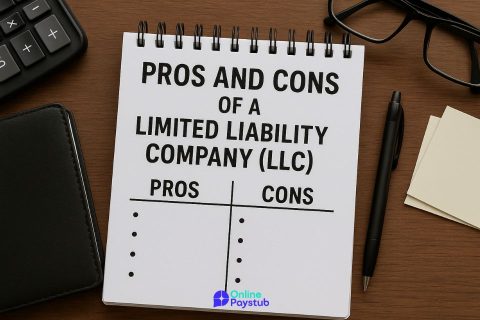
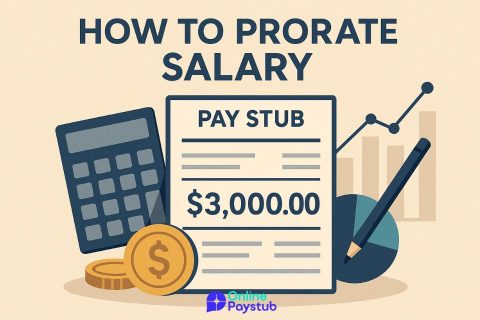
No comments to show.