A pay stub is more than a document showing earnings it is a legally relevant record that details how income is calculated and distributed. Whether for compliance, proof of income, or internal transparency, understanding what constitutes a valid pay stub is critical.
What a Pay Stub Includes: Key Components
A complete pay stub typically contains the following:
- Employee Information: Name, address, and employee ID or SSN
- Employer Details: Company name, address, EIN (Employer Identification Number)
- Pay Period: Clearly defined date range of earnings
- Gross Pay: Total earnings before any deductions
- Deductions: Federal and state taxes, Social Security, Medicare, insurance, retirement plans
- Net Pay: Actual take-home amount after all deductions
- Year-to-Date (YTD) Totals: Cumulative figures for gross and net income, and total deductions
The structure and clarity of this breakdown are essential for compliance, especially in industries with fluctuating income such as gig work or freelance contracting.
Why Pay Stubs Matter for Employees and Contractors
Pay stubs play a crucial role in financial documentation. For employees, they serve as a formal record of payment and tax withholdings. For contractors and freelancers, they provide a substitute for a traditional W-2 and are often used to secure loans, leases, or health insurance.
Financial institutions and landlords frequently request pay stubs for income verification. Inaccurate or missing documentation can lead to rejections or delays. For business owners, issuing proper pay stubs can reduce exposure to wage disputes and improve workforce trust.
How Pay Stub Makers Work Technically
Modern pay stub makers are built to streamline and standardize the process of income documentation. These tools rely on a combination of form-based data input, pre-set deduction algorithms, and formatting templates to produce compliant, professional-grade wage records.
Core Logic Behind Stub Generation Tools
At the core of a pay stub generator is a structured input-output system. Users provide required financial and personal data, such as:
- Gross income
- Pay frequency (weekly, biweekly, monthly)
- Tax filing status
- State of employment
- Deductions (health insurance, 401(k), etc.)
Once entered, the tool calculates deductions automatically based on current federal and state tax rates. Most systems apply standard deduction formulas similar to those used in payroll software. The result is formatted into a printable document that reflects employer and employee contributions, tax obligations, and net earnings.
Advanced generators may also perform validation checks, such as flagging incorrect Social Security formats or missing EINs. This reduces the risk of errors that could lead to audit concerns or verification failures.
What Data is Required to Generate a Valid Stub?
To create a legally credible pay stub, the following inputs are generally required:
- Employer ID Number (EIN) for employer identification
- Employee classification (W-2 or 1099 contractor)
- Pay rate and total hours worked or fixed salary
- Federal and state tax rates applicable to the employee
- Voluntary and statutory deductions, such as union dues or child support
Missing or fabricated information can compromise the document’s validity. For example, a stub that lists an incorrect pay period or omits standard withholdings may be rejected by lenders, regulators, or legal authorities.
Well-built pay stub makers use verified deduction tables and update tax logic annually, ensuring that documents meet IRS expectations and employer reporting standards.
Legal and Compliance Aspects of Pay Stub Makers
Pay stubs are not just financial summaries; they are legal documents that can be audited or scrutinized for compliance. Whether generated manually or via a digital tool, their content must adhere to labor regulations and tax reporting standards. Misuse or inaccuracies can lead to legal exposure, especially for employers and individuals presenting fabricated documents.
Are Online Stub Generators Legal in the U.S.?
Using an online pay stub maker is legal, provided that the information entered is truthful and the tool complies with local and federal standards. In most U.S. states, employers are either required or strongly encouraged to provide itemized wage statements. Digital generators are widely used by:
- Small business owners
- Freelancers and contractors
- Payroll administrators
However, legality hinges on intent and accuracy. A stub created with falsified earnings or missing deduction details is not considered valid. It may constitute fraud, especially if submitted for loans, housing applications, or tax filings.
State-by-State Rules and IRS Compatibility
Labor laws differ by state. Some require electronic access to wage statements; others mandate physical copies. For example:
- California and New York require detailed itemization and retention of wage statements for several years.
- Texas allows digital pay stubs but requires employer access to specific employee data upon request.
- Illinois enforces compliance with both income reporting and formatting standards.
On a federal level, the IRS does not require pay stubs to be filed but expects all related data to match the amounts reported on W-2 or 1099 forms. This means a pay stub generator must use accurate withholding rates and reflect taxable wages correctly.
Employers using such tools should retain copies and ensure that the stubs align with their quarterly filings (e.g., Form 941). When properly configured, a digital stub maker can serve as a reliable extension of the payroll process.
Free vs Paid Pay Stub Makers: A Functional Comparison
In a market where financial documentation is both a legal necessity and a tool for credibility, choosing the right pay stub generator is more than a budgetary decision. The functionality, accuracy, and compliance of the tool directly affect the integrity of the wage statement produced. This is particularly relevant for small business owners, freelancers, and remote teams managing payroll without a full-scale accounting system.
Accuracy, Security, and Usability Factors
Free pay stub generators may offer quick results, but they often come with significant limitations: outdated tax rates, basic templates, lack of encryption, or unverified deduction logic. These gaps can result in pay stubs that are rejected by lenders, flagged by compliance systems, or incompatible with IRS standards.
In contrast, a premium solution like Online Pay Stub integrates updated tax codes, employer verification fields, and automation features that ensure both usability and legality. The platform’s design reflects an understanding of payroll requirements across industries and states. Users benefit from:
- Real-time calculation of federal and state tax withholdings
- Auto-generation of gross-to-net pay breakdowns
- Built-in EIN validation and formatting controls
- PDF-ready documents compatible with financial institutions
The added precision and structure are essential for maintaining compliance and avoiding the reputational risks of incorrect or incomplete wage documentation.
Hidden Costs and Risks in Free Tools
While a no-cost tool may seem attractive, it often conceals indirect risks:
- Data security: Free platforms rarely guarantee encryption or secure storage.
- Lack of legal safeguards: Generated documents may not include required employer identifiers or proper deduction formatting.
- No audit trail: Without user tracking or stub logs, proving stub authenticity becomes difficult.
These shortcomings can become problematic when dealing with employee disputes, IRS reviews, or third-party verifications. Platforms like Online Pay Stub address these issues by maintaining a documented audit trail and providing legally formatted outputs, minimizing both regulatory and financial risks.
Use Cases: Who Needs a Pay Stub Maker?
The demand for pay stub generation extends beyond traditional employers. In today’s flexible economy, professionals across various structures W-2 employees, 1099 contractors, sole proprietors require clear, traceable income documentation for both internal and external needs. A reliable pay stub maker enables this without dependence on full-service payroll systems.
Small Businesses and Freelancers
Small business owners often operate without dedicated HR or payroll departments. Yet, they’re still responsible for issuing wage statements that comply with tax regulations and employment law. A pay stub maker offers these businesses a way to:
- Document compensation for employees or contractors
- Maintain proof of payment for tax reporting and audits
- Establish financial records for business credit or funding applications
Freelancers benefit similarly. When bidding for contracts, applying for visas, or leasing property, a professionally generated pay stub becomes a tool for income verification and financial credibility.
Gig Workers and Remote Teams
Gig workers, including rideshare drivers, content creators, or platform-based service providers, rarely receive traditional pay stubs. This absence complicates their ability to access financial services. A pay stub generator fills this gap by allowing them to compile earnings from multiple sources into a standardized format.
Remote teams, especially in multi-state or international setups, face additional complexity. A platform like Online Pay Stub helps streamline payroll documentation across jurisdictions by:
- Offering location-specific deduction options
- Generating compliant stubs for both W-2 and 1099 workers
- Supporting consistent record-keeping regardless of geography
Individuals Seeking Proof of Income
Beyond employment, many individuals require income documentation for external purposes:
- Tenants: When applying for rental housing
- Loan applicants: When seeking mortgages or credit approvals
- Immigration cases: Where financial self-sufficiency must be proven
A pay stub maker provides an accessible way to produce valid, time-stamped wage records without the complexity of traditional payroll software. It ensures that income can be presented clearly, professionally, and in a form widely accepted by third parties.
What Makes a Pay Stub Maker Reliable?
In the context of financial documentation, reliability is measured not only by output quality but by the system’s internal logic, data handling standards, and regulatory alignment. A reliable pay stub maker functions as an extension of payroll infrastructure offering both precision and protection.
Data Encryption, Auto-Calculations, and Error Reduction
The foundation of reliability in any financial tool is data integrity. A dependable pay stub maker should:
- Encrypt user input to protect sensitive information such as Social Security Numbers, wage amounts, and employer identifiers.
- Auto-calculate tax withholdings, deductions, and net pay using the most recent federal and state tax tables.
- Prevent manual entry errors by guiding users through structured forms and logic-based fields.
Platforms like Online Pay Stub are built with validation checkpoints that ensure critical inputs like EIN format or hours-to-pay conversions meet compliance thresholds before a stub is generated.
Integration with Payroll Systems
Although standalone tools serve many users well, the ability to integrate with existing payroll software enhances operational efficiency. Seamless interoperability ensures:
- Alignment with direct deposit schedules
- Consistency between internal records and externally presented pay stubs
- Reduction in duplication or administrative lag
This is especially useful for small business owners or agencies managing multiple contractors. With an integrated or API-supported system, stub generation becomes part of a broader, automated payroll workflow.
Moreover, reliable tools offer version history, audit trails, and digital signatures, which can prove essential in disputes or formal verifications. These features reduce legal exposure and reinforce the legitimacy of the wage documentation produced.
How to Create a Pay Stub Step-by-Step
Creating a pay stub manually or through a digital platform requires a structured approach. Whether for an employee, contractor, or self-employed individual, each stub must reflect accurate wage details, tax obligations, and legal identifiers. The process differs slightly based on employment classification and local tax law, but the foundational steps remain consistent.
Manual vs Automated Methods
Manual stub creation involves using spreadsheet templates or document editors to input financial data line-by-line. While flexible, this method is error-prone and requires a thorough understanding of:
- Current federal and state tax rates
- Withholding thresholds for benefits and deductions
- Formatting requirements for documentation
Automated methods, like those offered by Online Pay Stub, simplify the process. The platform guides users through input fields, performs automatic tax calculations, and formats the final stub to meet industry standards. This not only reduces risk of human error but also ensures compliance with IRS and labor documentation norms.
Required Inputs: From Gross Pay to Deductions
To generate a valid and usable pay stub, the following data must be provided:
- Employer Information
- Business name and address
- Employer Identification Number (EIN)
- Employee or Contractor Information
- Full name, address, and classification (W-2 or 1099)
- Pay period and payment date
- Earnings Details
- Hourly rate or salary
- Total hours worked, including overtime
- Gross earnings before deductions
- Tax and Deduction Inputs
- Federal and state income tax withholding
- FICA contributions (Social Security and Medicare)
- Any voluntary deductions (health insurance, retirement contributions)
- Net Pay Calculation
- Final amount received after all deductions
- Year-to-date summaries for gross income, taxes, and net pay
A completed stub must be stored securely and should be accessible in printable format for verification purposes. Platforms that maintain archives or allow PDF exports add operational value and administrative control.

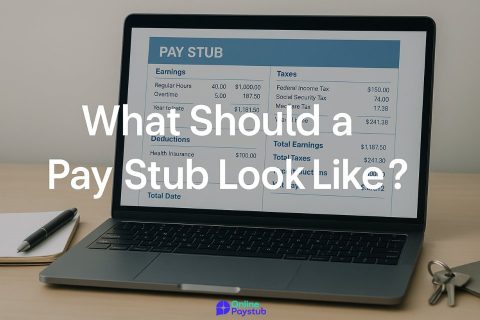
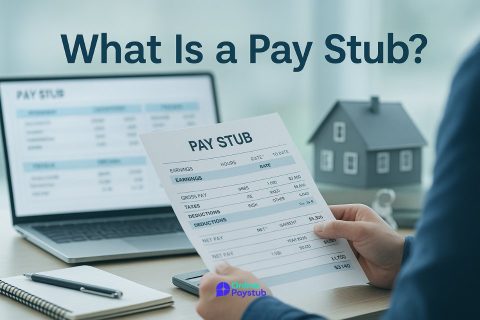
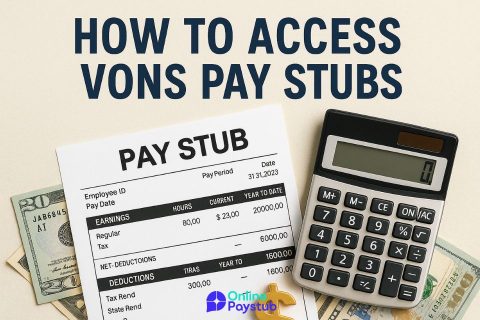

No comments to show.