Retrieving a W-2 form from a previous employer is a critical step in ensuring tax compliance and avoiding delays during filing season. This guide outlines each action you need to take systematically and efficiently to secure your wage and tax statement, even if your former employer is unresponsive or no longer in business.
Step 1: Confirm the Employer’s W-2 Distribution Timeline
The IRS requires all employers to issue W-2 forms to employees by January 31 each year. Before taking further action, review this deadline to determine whether your form is actually late. In many cases, the form may still be in transit, especially if it was mailed close to the cutoff date. Allow until mid-February for delivery before initiating any follow-up steps. Keeping this timeline in mind helps prevent unnecessary escalations and ensures your actions are aligned with federal guidelines.
Step 2: Verify and Update Your Mailing or Email Address
If you moved or changed your primary email address after leaving your job, it’s essential to confirm that your former employer has your current contact information. An outdated mailing address is one of the most common reasons W-2 forms fail to arrive. Contact the HR or payroll department to verify the address they have on file. If you opted for digital delivery, check that your email provider hasn’t filtered the message into a spam or promotions folder. Ensuring your contact details are correct is often enough to resolve delivery issues without further intervention.
Step 3: Search for Digital Copies Through Employer Portals
Many employers now offer electronic access to tax documents through secure employee portals or payroll service platforms. If your previous employer used systems like ADP, Workday, or Paychex, log in using your old credentials to check for available W-2 downloads. In cases where you no longer have access, contact the system administrator or request a temporary login reset. Reviewing your digital options before requesting paper copies can expedite the process and reduce reliance on physical mail delivery.
Step 4: Contact the HR or Payroll Department Directly
If your W-2 has not arrived and digital access is unavailable, reach out directly to your former employer’s HR or payroll department. Prepare key details such as your full name, dates of employment, and current contact information to streamline the request. Confirm whether the form has been issued, the method of delivery, and the exact date it was sent. If applicable, ask for a replacement to be reissued. Document your communication for future reference, particularly if escalation becomes necessary.
Step 5: Reach Out to the Third-Party Payroll Provider (If Applicable)
Some companies outsource payroll processing to third-party providers. If your former employer uses such a service, you may need to bypass internal HR and contact the payroll vendor directly. Request the provider’s contact details from your former employer if they haven’t already shared them. Once connected, verify your identity and request that a copy of your W-2 be resent to your current address or made available for digital download. Third party providers typically have standardized procedures in place, which can accelerate the resolution process.
Step 6: Escalate the Issue to the IRS After February 14
If your W-2 is still unavailable by February 14 and your former employer or their payroll provider remains unresponsive, contact the IRS directly at 800-829-1040. Be prepared to provide essential details such as your Social Security number, employer’s name and address, dates of employment, and an estimate of your earnings. If available, include the Employer Identification Number (EIN) from a past pay stub or W-2. Once your report is filed, the IRS will send a formal notice to your previous employer requesting the issuance of your W-2. This step initiates a federal-level follow-up and creates an official record of your efforts to obtain the document.
Step 7: File Taxes Using IRS Form 4852 if the W-2 Never Arrives
If your W-2 form is still not available by the tax filing deadline, you are legally obligated to file your return using IRS Form 4852, a substitute for the original wage and tax statement. To complete the form accurately, refer to your final pay stub or other earnings documentation from the employer in question. Estimate your total wages and withholdings as precisely as possible. After submission, monitor for the arrival of the actual W-2. If discrepancies arise between the submitted data and the eventual document, file a correction using IRS Form 1040X. This ensures that your filing remains compliant and avoids penalties for late or incomplete tax submissions.
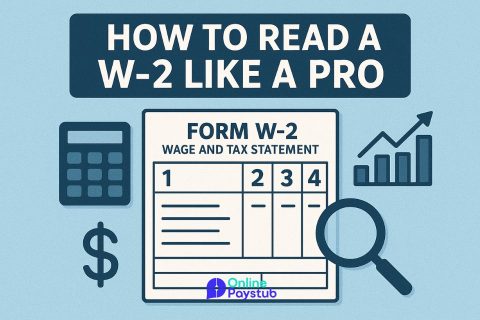
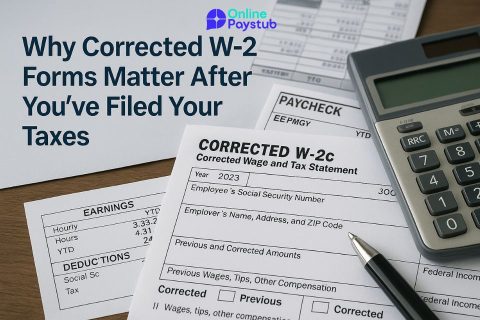
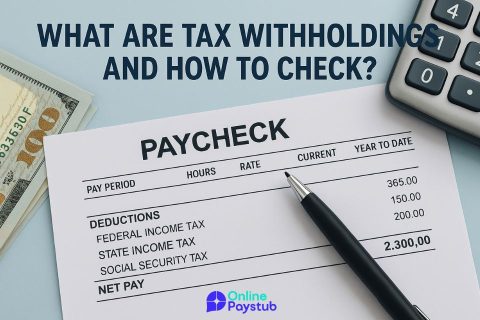
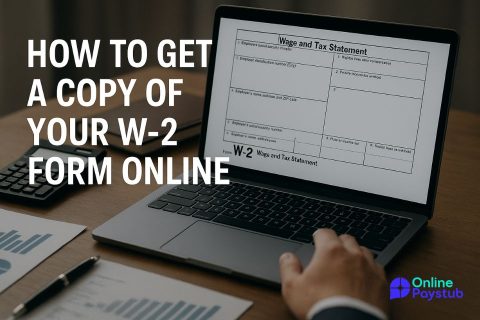
No comments to show.