Accessing and managing your Harris Teeter pay stub is simple through the MyHTSpace employee portal. Whether you are a new hire or a long-term employee, staying informed about your earnings, deductions, and payment history is essential for financial management.
MyHTSpace provides a secure, centralized location for employees to view, download, and track their pay stubs easily. This guide will walk you through the full process to ensure you can efficiently manage your payroll information.
How to View Your Harris Teeter Pay Stub via MyHTSpace
To view your Harris Teeter pay stub, you must first log into the MyHTSpace portal. Here’s how:
- Open your web browser and go to www.MyHTSpace.com.
- Enter your username and password in the login fields.
- Once logged in, navigate to the Payroll or Pay Stubs section on your dashboard.
- Select the pay period you wish to view.
- Your pay stub will display detailed information about your earnings and deductions.
Make sure to always use a secure internet connection when accessing personal payroll information to protect your data.
Step-by-Step Guide to Download Your Harris Teeter Pay Stub
If you need a physical or digital copy of your Harris Teeter pay stub, follow these steps:
- Log into your MyHTSpace account with your username and password.
- Access the Payroll or Pay Stub section from the main dashboard.
- Select the specific pay period for which you need a copy.
- Click on the Download or Print option. Depending on your browser settings, the file may automatically download or open in a new window for printing.
- Save or print your pay stub for your personal records.
Keeping copies of your pay stubs can be helpful for tax filing, loan applications, or financial planning purposes.
Troubleshooting: Can’t Find Your Harris Teeter Pay Stub?
If you are unable to locate your pay stub on MyHTSpace, consider the following troubleshooting steps:
- Check Your Login Credentials: Make sure you are entering the correct username and password. Use the “Forgot Password” option if needed.
- Browser Issues: Try clearing your cache and cookies, or switch to a different browser like Chrome, Firefox, or Edge.
- Check Pay Stub Availability: Pay stubs are typically uploaded shortly after payroll processing. If it’s a new pay period, it may not be available yet.
- Account Lockout: After multiple unsuccessful login attempts, your account may be locked. Contact Harris Teeter HR or IT support for assistance.
- Pop-Up Blockers: Disable any pop-up blockers, as the pay stub may open in a new window.
If problems persist, contacting the Harris Teeter HR helpdesk is the fastest way to resolve access issues.
How Often Are Pay Stubs Updated on MyHTSpace?
Harris Teeter employees are typically paid on a biweekly basis. Pay stubs on MyHTSpace are updated every two weeks, usually a day or two before the official payday.
Here’s what you should expect:
- Biweekly Pay Schedule: Every two weeks, a new pay stub becomes available.
- Year-to-Date Summaries: Your pay stub includes cumulative figures for the year, updating with each pay period.
- Bonus Payments: If applicable, bonus or incentive payments are also reflected in your regular pay stub update.
Employees are encouraged to regularly check their MyHTSpace account to ensure timely access to their latest payroll information and to spot any discrepancies early.
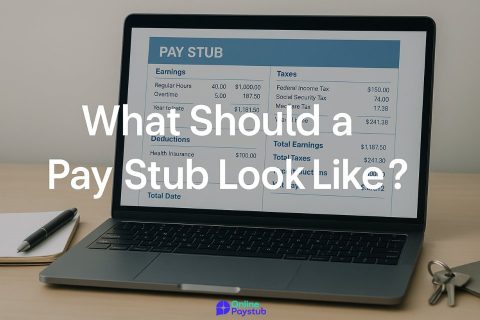
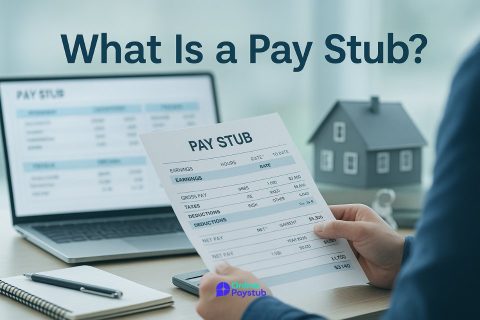
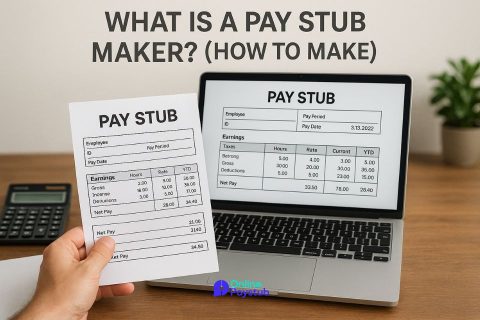
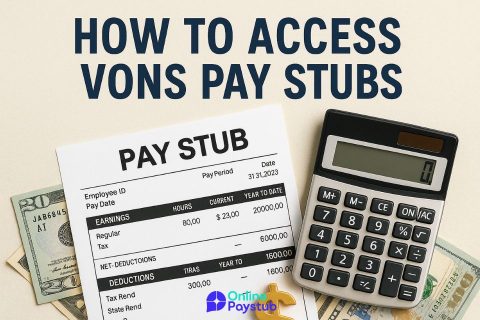
No comments to show.